Some 95,000 people follow @DansDeals on Twitter and many of those receive text messages whenever a new deal is posted. You’ll need to have the fastest finger to get the best deals with that kind of competition!
You can read this post for how to enable those alerts.
Sometimes though, Twitter mysteriously just stops sending out text messages:
@DansDeals haven't been getting texts from 40404 since 3/11. Is something wrong?
How do I get back on?— daniel blatt (@daniel_blatt) March 19, 2019
Here’s how to re-enable them.
Step 1: Unfollow @DansDeals by clicking on the blue following button:
Step 2: Delete your phone number from Twitter on this page:
Step 3: Add your phone number back again here and verify your number.
Step 4: Click here to go to the @DansDeals page. Click on the follow button and then click on the bell icon next to the follow button:
Step 5: Click here to go to the SMS notifications page. Scroll down and click on the box next to Tweets as shown below. You will now receive instant SMS notifications of deals! You can click on “View users” to see which Twitter accounts you are receiving SMS notifications from.
You can always turn off SMS notifications in the future by unchecking that box.
A daily digest of deals is also available via Whatsapp here or by entering your email address into the Daily Email Digest signup in the right sidebar on the DansDeals desktop site.
And while you’re at it, don’t forget to follow my travel on Instagram 🙂


![[Last Chance For Free Membership And Credits!] Don’t Forget To Register All Of Your Eligible Chase Cards For Instacart+ Membership And Credits, How Many Months Have You Stacked?](https://i.dansdeals.com/wp-content/uploads/2021/10/12110805/instacart-logo-wordmark-4000x1600-e4f3c6f-375x150.jpg)


![[August And September Games Now Live!] Redeem Capital One Rewards For Major League Baseball Experiences And Tickets!](https://i.dansdeals.com/wp-content/uploads/2018/11/13130540/500px-Capital_One_logo.svg_-417x150.png)













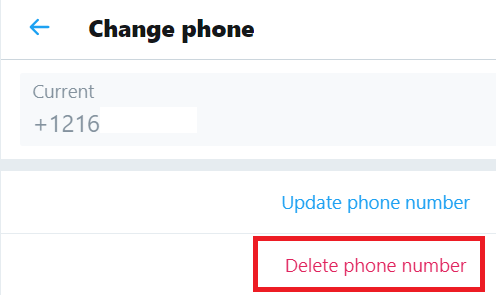







Leave a Reply
27 Comments On "Twitter Notification Issues? Here’s How To Reset Your Account And Start Getting Deal Alerts Again!"
All opinions expressed below are user generated and the opinions aren’t provided, reviewed or endorsed by any advertiser or DansDeals.
I stopped getting them months ago. I just text Follow every morning and I’m good.
You might reconsider. Some of the hottest deals last only a few hours, some even minutes. If you wait till the next morning, the train may have already left the station.
The FOLLOW command is no longer supported. For an updated list of supported Twitter SMS commands, see
How to resolve this issue
Same since 3/11
Is there any way to reactivate without online access to twitter?
you can have someone sign you up once, and then you can tweak the settings from your cell via txt
Done, thanks for the walkthrough…
If one has the twitter app with notifications, does that work as fast?
Or is this primarily for people with non-smartphones?
I’m getting different menus and messages than you show. Does this need to be done on a desktop rather than on a phone?
Does this have to be done on a desktop? It doesn’t seem to be working on my phone
can’t I just text 40404 follow @dansdeals from my yeshivishe dumb phone? I never opens an account with twitter
Random q- how do I stop getting messages from the dansdeals WhatsApp group? Can’t figure out how to exit the group.
Thanks!
Worked for me!
Is there a way to only receive notifications for “hot” deals or “price mistakes”?
+1
I enabled browser notifications from chrome for this website but I don’t get anything
How do I enable browser notifications in Chrome? I have it set, but I receive nothing. Can someone walk through the step by step for chrome?
the link for Step 4 doesn’t take me to where its supposed to, it takes me to change my phone number, and I look all over for what step 4 is supposed to look like and I cannot find it anywhere.
same here. Dan can you help?
I dont see the bell button near the follow button, but I did do step 4. This was a few days ago. However, I am still not receiving SMS notifications. What can I do? thanks!
+1
Desktop
hi.
i am not seeing that bell! what to do?
Anyone know?
Desktop
Started having this issue again last night
Did you manage to find a fix?