I’m a relatively slow adapter to smart home technologies.
That’s in no small part due to the complexities presented by Shabbos. But it’s also because I don’t understand why exactly my alarm clock should have a built-in camera.
I do have a Ring Pro doorbell and it’s truly amazing, though I had a kill switch installed that allows me to push a button that turns it off before Shabbos.
Smart home thermostats are another product that make sense in theory, but once you need to kill the sensors every Shabbos, they become more of a hassle than it’s worth.
That’s why I originally got Honeywell WiFi thermostats. They look great, the screen has all of the information you could want, and the app is easy to use to control the temperature from anywhere in the world.
It doesn’t have any learning modes, but you can make a schedule on their app, which is all I really wanted.
There’s nothing that you need to do to make the Honeywell Shabbos compatible:
The problem is that I found that my office got too cold or too warm due to its distance from the thermostat and this thermostat is not compatible with any room sensors that would allow something to override the location of the thermostat.
I tried out a Nest thermostat E and a Nest room sensor, but a few things annoyed me.
I turned off the “auto-away” feature and the “screen on upon approach” in order to make it Shabbos compatible. Of course doing that kills most of the smart features on the thermostat.
I put the Nest room sensor in my office and figured that it would essentially override the temperature on the main thermostat so that it would keep the AC and heat going according to the temperature in my office.
However I learned that Nest has the sensor programmed to only relay its temperature every 10 minutes. That meant there were 5 degree temperature swings that made things pretty unconformable. There is no way to override this setting. I found myself manually changing the temperature in the app often, which led to another annoyance. The Nest remembers the time of each adjustment and proceeds to make the same adjustments each day, despite me not wanting those adjustments daily. It also overrode my changes due to the learning schedule.
I also hated that the screen was always off and that there was no setting to leave the screen on. That would be fine if you used it to turn the screen on upon approach, but I had that disabled for Shabbos purposes.
In short, it was pretty dumb for a smart thermostat. It does not allow the end user to customize settings nearly enough as it should allow. The Nest is pretty, but it reminds me of an iPhone versus an Android in terms of how much control its willing to give to the end user 😉
I looked into the ecobee 4, but learned that if you disabled Alexa, it changed the large status bar to red and there was no way to override that. That was besides the fact that I didn’t want Alexa in my thermostat anyway.
And then I finally settled on the ecobee 3. It doesn’t have Alexa or a status bar and it doesn’t protrude from the wall as much as the ecobee 4 does.
The ecobee thermostat also has its Shabbos issues, but I disabled the smart home/away sensor and I disabled the follow me option on the room sensor so that I wouldn’t have to remember to manually do that before every Shabbos.
ecobee makes it easy to hold a temperature without the system overriding the hold, which is nice.
One annoying part is that the standby screen is motion sensitive, so if you walk by it, the screen changes to the active screen, which is a problem on Shabbos. I disabled the standby screen and changed the brightness on the active and standby screens to the same level to avoid having Shabbos issues. However without the standby screen, the thermostat won’t display the outside temperature or the time.
The solution to this is fairly low tech. Tape a small piece of black masking tape and cover the proximity sensor on the top left so that the screen will go into standby mode but won’t respond to any motion. You can touch it to bring it into active mode to change the settings. (Note that other colors of masking tape, including blue, won’t work! I learned this the hard way…)
The tape looks pretty bad in the pictures, but you don’t notice it in person unless you’re looking for it as it blends into the black thermostat.
ecobee 3 in active mode with “Shabbos” tape:
ecobee 3 in standby mode is pictured below. If you don’t care about it entering standby mode you don’t need to add the tape to solve the Shabbos problems, but if you want the standby mode you’ll need tape to avoid Shabbos issues:
The ecobee room sensors work great and instantly report their temperature back to the main system very frequently. I can set the exact times when I want the office room sensor to override the main thermostat temperature, something that the Nest can’t do.
In short, if you want room sensors to allow different rooms to have priority on setting the temperature over the room with the thermostat, you’ll want an ecobee. It is very customizeable by the end user, though it will take more time to go through all of the options that you have than with a Nest.
You can get the ecobee 3 lite smart thermostat from Amazon for $138.49 after $30 Cyber Monday savings.
You can get 2 room sensors for the ecobee from Home Depot for $39.50 from Home Depot after $39.50 in Cyber Monday savings. You can then set the system to average the temperature between 3 locations or decide which room should control the thermostat for it to be most comfortable.
Don’t need room sensors and don’t want any Shabbos issues? I’d definitely go with the Honeywell WiFi thermostat.
Many states also offer rebates for buying a smart thermostat.
PSE&G Customers In NJ can save big on them here.
Hopefully one day, one of the smart home thermostat manufacturers will add the ability to add a simple Shabbos mode like our fridge and oven have.
Do you have a smart thermostat? Share your experience in the comments!


![[Last Chance For Free Membership And Credits!] Don’t Forget To Register All Of Your Eligible Chase Cards For Instacart+ Membership And Credits, How Many Months Have You Stacked?](https://i.dansdeals.com/wp-content/uploads/2021/10/12110805/instacart-logo-wordmark-4000x1600-e4f3c6f-375x150.jpg)


![[August And September Games Now Live!] Redeem Capital One Rewards For Major League Baseball Experiences And Tickets!](https://i.dansdeals.com/wp-content/uploads/2018/11/13130540/500px-Capital_One_logo.svg_-417x150.png)














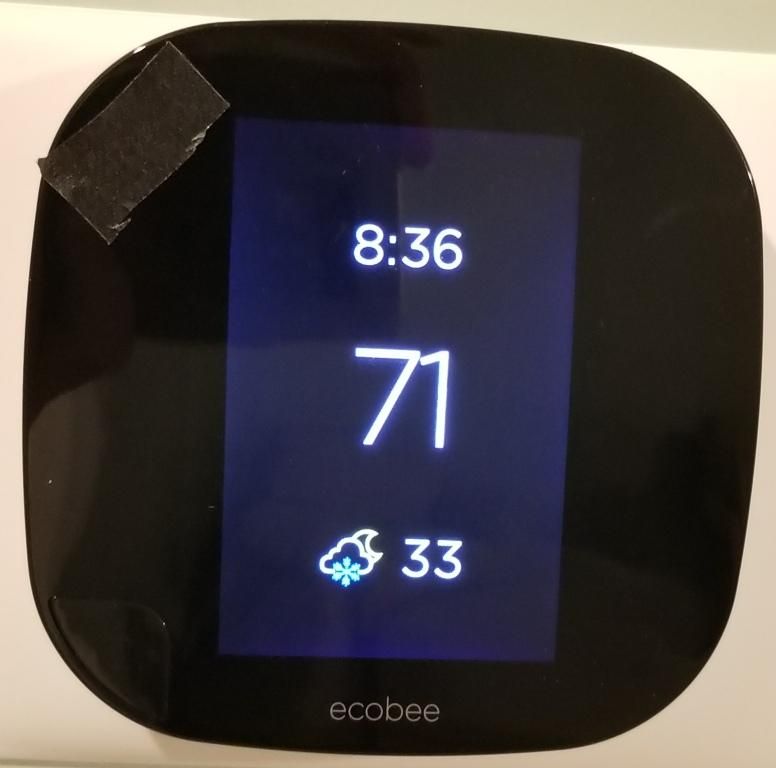





Leave a Reply
138 Comments On "Dan’s Reviews: Which Smart Thermostat Should You Get This Cyber Monday? Here Are My Experiences Trying To Find The Perfect One"
All opinions expressed below are user generated and the opinions aren’t provided, reviewed or endorsed by any advertiser or DansDeals.
Living in LA we got free Nests from the DWP. Turned off the sensors permanently for Shabbos but you can’t beat free…!
Hate to say it, but I wouldn’t use it even if it was free.
Was driving me mad.
With ring cameras you can set days you do not want a motion to set off the camera or turn on the lights
I believe that it still records the motion, it just doesn’t alert you.
I use the Nest door bell and it does not record or light up at all when scheduled to be off
I have 4 ecobee3 in my house and they have all had problems. At some point they all read the temperature in the room at over 100 degrees. In the winter this prevents the heat from turning on and the room gets freezing.
Haven’t experienced anything like that.
I love the Sensi. Extremely easy to install and don’t have the motion issue.
Is there a room sensor for it?
I have had the Sensi for awhile as well and really like it. I am not aware of room sensor as I have 5 sensi’s in my home..
they have major screen issues, almost like to qa was ever done on them.
I’m not sure why you couldn’t get Nest to disable the learning feature, but it’s definitely possible to do so….
https://nest.com/support/article/How-do-I-turn-off-Nest-Auto-Schedule-learning-and-use-Nest-as-a-programmable-thermostat
I tried, but I didn’t fight with it too much as the 10 minute delay on the room sensor and the screen being off were deal killers.
So I needed a thermostat for split unit ACs for the office, problem is that people leave the office and forget to shut the system. I found Tado, it learns all the commands from the remote and basically sends commands to the system just like the remote. I set a schedule for the system to go on and off at the end of the day.
Honeywell makes an 80 wifi thermostat that you can do all with.
I have the nest and I love it, but why do I have to turn off the auto-away for shabbos?
If it’s on, you are affecting the temperature when you enter and leave the room. That’s not allowed on Shabbos.
Thermostats have always been affected by movement and opening and closing windows. Not sure how this is different.
Because it’s sensing motion, which is a psik reisha dneicha lei.
AYLOR.
The “auto away” is sensed via your phone.
If your phone is home it stays that way…. Unless you walk out with your phone.
Phone tracking is part of it, but it also senses motion.
I think you can specify how it should determine if you’re away – just phone or also motion sensor
I think you can turn off the phone, but not the motion.
Black electric tape blends in even better.
This is true, but all I had was blue painter’s tape and it was driving me crazy that it didn’t work.
Thank you for the tip! Put tiny pieces of black electric tape and blends beautifully and works perfect-screen stays on standby!
I put a piece of tape over the window on all of my ecobee 3 room sensor’s proximity sensors. I also have turned off the home/away & follow me. It is my understanding, although I am not sure, that be really turning off home/away and follow me do not prevent the rooms sensors from reporting back to the thermostat. That is why I put tape on all of the room sensors. If there is anyway you can confirm this information I believe it would be helpful to your readers.
If you turn off smart home/away and follow me then it should not make any practical difference if you are there or not.
As you won’t be changing the display or the temperature by coming or going, there should not be any Shabbos issues. AYLOR.
Just ordered the Hive you put up earlier and one called the Lux Kono… Trying them both and we’ll see… Honeywell has had a ton of issues with their server and didn’t need Sensors
Never had any major issues with the Honeywell servers.
“The solution to this is fairly low tech. Tape a small piece of black masking tape and cover the proximity sensor . . .”
You’re welcome.
גראַסיִאַס
I have the ecobee. I turn my room sensors around before shabbos so they don’t pickup motion and put a piece of paper over the main unit. Annoying. Shabbos mode is badly needed on these and on smartwatches
If you turn off the follow me and smart home/away options, why is that necessary?
It isn’t, just didn’t want to tweak settings when I’m in a rush before shabbos. Easier to give a shout out to the kids to turn their sensor around 🙂
Right, I just leave those off all the time rather than have to remember to do that every week.
I’ve had ecobee 4 for about two years. I too used tape initially for shabbas. However, I recently purchased the ecobee 3 lite for another zone and was able to get tech support to help.
This is the email I received following our phonecall summarizing my conversation:
“We had spoken about disabling the proximity sensor so that when you walk by the thermostat, it will not wake. You can do this at your thermostat by following these prompts:
Main Menu > Settings > Preferences > active to standby timer to disable
I tried it and it worked on both the 3 and 4, my screen no longer brightens or changes when I walk by.
P.S. tech support didn’t mention this but be sure your device is updated with the most recent software update.
Right, that’s what I said the post.
However then you lose the standby screen with the time and outdoor temp.
Be aware that the ecobee 3 Lite (which is actually different than the ecobee 3) does not support hvac systems with humidifiers or dehumidifiers built in. The ecobee 4 does.
Well it supports the HVAC just fine, it just won’t automatically control the humidifier.
Very happy with the Honeywell ones. My kids really love checking the weather forecast and fooling around with changing the color scheme…gives them a sense of power!
Yup, great as long as you don’t need sensors.
That’s what I call an abuse of power! The product is supposed to conserve energy, not zap it!
Dan is it possible for you to do a post on your office set up?
Lol, what else would you like to know?
Hey Dan, this was in the Jewish newspaper in LA this week…Jewish Home LA 11-22-18:
https://issuu.com/jewishhomela/docs/la_jh_11-22-18_lo/16
All about smart homes and Shabbos
Hey Ari, Thanks for the shout-Out as I am the author. I have a comprehensive 2 part write-up on the Honeywell and Ecobee thermostats that was not in your link. All my articles can be found at tribetechreview.com
Why can’t you put the same Black peace tape on the Nest thermostat?
Why not the Honeywell wifi pro 8000 with wireless room sensors?
How much should installation cost to add a c wire for these systems. I’m looking to replace an old thermostat. TIA
Ecobee and Nest shouldn’t need a c wire.
Ecobee needs a C wire. It does come with an PEK kit to run it over the G wire, but with some two and three wire systems it may not be compatible.
Ecobee sure needs a C wire. On a HVAC system you can get the power from your panel
However if you are using “any WiFi thermostat they will need a C wire.
On a 2 wire system you can add a power supply to give you local power for the thermostat instead of the C wire. Or the ecobee has an option to convert the green wire, with a small box that comes with the ecobee 3 (not sure about the others)
Had the nest. Had to stop using it because it would cycle my furnace on and off multiple times before it got to set temperature. I don’t have the c wire but as best as I found from other people you do indeed need one for this thermostat to function properly.
There were only two wires in the wall for my old thermostat. I picked up 3 wire thermostat wire from Home Depot, used black electrical tape to connect it to the two wire thermostat wire in the basement where my boiler is and then from the first floor where my thermostat is I pulled the 2 wire out until the 3 wire came through. This will not work in every situation. In my case it was a short distance without lots of twists and turns. The tricky part was then figuring out where to connect the C wire to my boiler, but once I figured that out I was able to connect a WiFi thermostat (Sensi, which I had no issues with, but I switched to the ecobee 3 lite when Dan posted the PSEG deal).
Dan – They have these little stick on sliders that cover the camera om your laptop. You can probably use one of those instead of tape. Bonus is that theoretically you can slide it open during the week or from time to time when you want the motion sensor. Of course then you have to worry about remembering to slide it closed before shabbos or yom tov…. but ultimately it is a bit more stylish and flexible.
Don’t see how that would work in an ecobee.
Dan
The way to go would be a Honeywell vision pro 8000 with red link which allows you to add up to 6 WIRELESS remote sensors and allows you to add a red link gateway (which can wirelessly connect up to 4 stats to the internet/ app ) plus you can also add wireless outdoor sensors etc…(you can also add an equipment control module at your hvac unit which allows the thermostat to control the unit wirelessly too)
In other words many options and no shabbos issues
What is the cost of that system?
No real Shabbos issues with Ecobee. Just a piece of tape.
Depending on the accessories you buy the stat is about 150 the gateway 40, each remote wireless sensor 30 …
It’s a modular system
An an hvac tech I use the equipment control module when I have a finished house and can’t run new wires of I have a short or need to relocate a stat etc…
Seems more expensive/complicated than what I needed.
The annoying thing is that Honeywell doesn’t make sensors for their standard WiFi thermostat that I already had.
Correct sensors can only be added to their pro series and the wireless sensors only to their proprietary red link system
Supco stat with app and sensors way cheaper than the Honeywell redlink.
I tried this set up… It’s nice to have the red link system. Costs more. If something doesn’t work, you would have to many things to look at & to find what’s not working properly. Vs the ecobee it’s a all in one system. I also find the ecobee to be very helpful in allowing unlimited temp changes throughout the day vs a typical thermostat giving you only 4 settings or rarely 6 settings.
The one downside I have with the ecobee, the sensor is wireless ONLY if it’s out of range I’m out of luck. If only they would have an option of a wired sensor or some repeater to pick up the signal.
BGE just replaced my Honeywell Peak Rewards thermostats (bill credits in the summer to cycle A/C compressor on peak use days) with 2 ecobee 3 lites. Thanks for the black tape idea
Dan,
How does the Rung doorbell kill switch work? Is it something that is a DIY project? Any link to further info on this would be greatly appreciated. (Just ordered the ecobee3 lite after reading this. It has no built in proximity sensor.)
I hired a handyman to do it, but basically it’s a shunt switch that interrupts the power from the transformer to the hardwired Ring Pro.
Does the heating system matter-steam, water, radiators, type of furnace, gas , electric etc..
Little off topic but what do u do with the wireless ring security cameras from this weeks HD deal?
How does that work with shabbos , even if you shut sensor off to detect motion…..
Have you tried to set an IFTTT recipe shutting down the system every Shabbos with the Nest?
That would probably be the best solution.
Ok. Thanks for this info Dan! You may be a life saver…
I have an 80 year old single zone steam system in my house that somehow never gets the furthest room in the line warm enough. Ive been considering moving the hardwired thermostat to that room but it sounds like this ecobee could be what I need. But how does it work… Does the main thermostat I have now just get replaced and then add these room sensor(s) to the last room? Or does something need to be installed at the main boiler?
Doing some reading. Since I only have a two-wire system (R&W), I do need something installed at the boiler. Argh..
Hey, just wanted to thank you for your advice on thermostats, especially the Shabbos issue. I never would have thought of those issues. Motion sensors?? My thermostat is from the stone age so…wait, what does that make me?
I have the Ecobee 3 lite and I have a couple of questions:
1) How do you “turn off smart home/away”?
2) Can you please repeat as to what that accomplishes?
3) I have humidifier/dehumidifier, I thought it was working, am I incorrect?
4) I have a one zone system, if I get room sensors and place them in the 2 rooms that are generally much colder, how will that effect the rest of the houses temperature?
Thanks
This might help some people. Many forced air systems have dampers at the base of the ducting where it comes off the main line that can easily be adjusted to even out the temperature in you house. You can search on YouTube and watch how to do it. Solved my house issue
Costco has the ecobee 3 with 2 sensors for $139.99
I ordered it from Costco. Better price because it includes the 2 sensors and they have no hassle return if it doesn’t work out for me.
Appreciate the recommendation Dan.
Based on my research today and talking to ecobee, it will work with my two wire steam radiator system (R & W wires only) as long as I get an external C wire adapter which Amazon carries for around $20 https://www.amazon.com/gp/product/B075PN6NCV/ .
Extra “C” wire will look ugly on the outside of the wall, but I’ll do my best to hide it especially if it gets me the results I need.
Thanks again Dan!
Thank You!
the reason you can’t leave the screen on with the nest is because of it doesn’t require a power cord run to it. it gets its power from the very low current that is in the signal wires. if the screen stays on too long the battery dies. this is also why there is a very long start up the first time.
That does not not answer why it doesn’t have the option to leave the screen on when it is connected to a c wire.
I found my bell transformer that powers my 2 Ring doorbells. I disconnected the transformer from the electric circuit, added a standard plug, and plugged it into a 7 day time clock that ‘knows’ when Friday & Shabbos sunset are. No muss no fuss, just automatic Shabbos off and on. (Add 1/2 hour margin for the Ring built in battery to drain.)
For Yomtov, I don’t bother to reprogram the time clock, I just pull the plug.
Of course, if you are not comfortable working on 110V lines, hire an electrician or handyman to set this up for you.
Costco has it now for 139 including 2 sensors!!
Can someone please tell me what is shabbos ?
The Jewish day of rest. Friday sundown through nightfall Saturday in most of the world. Friday or Sunday in some far flung places straddling the dateline in the Pacific that Dan may go to…
Shabbos (Saturday) is the Jewish day of rest. One of the rules of Shabbos is that one may not use or electronics, or in any way cause electronics to work (such as walking by a thermostat with a screen sensor that will cause it to turn on). Therefore, a lot of people are concerned when purchasing smart home devices that they will not be able to turn off sensors or monitoring capabilities since they can not have these running in there house on Shabbos.
@dan
You ‘set the brightness of the standby and active screens the same.’ What’s the Shabbos issue with this if your intent was never to see the standby screen on Shabbos anyway? Why did the brightness matter?
Otherwise it will get brighter as you walk by.
OK. I guess I’ll have to see when i install it, but the placement of your paragraphs seemed to imply you tried changing the brightness of the screen to overcome the motion sensor problem. And only after the brightness issue didn’t work for you you used the black tape. I’m not sure why changing the brightness would overcome the motion sensor issue fully – were you working under the assumption there would be no human detectable reaction from the unit even if you triggered the sensor?
But if you use the black tape to cover the sensor..what use is changing the brightness? Is it just not bright enough by default when it doesn’t sense motion?
Thanks.
You’re confused 🙂
Brightness adjustment helps the screen not change as you walk by if you have the standby screen disabled.
If you want the standby screen then you need tape.
So if I have the standby screen disabled and don’t cover the sensor , the active screen will change brightness?
You made it sound like there was some magic in making the disabled screen and the active screen the same brightness. That’s why I’m confused. The standby screen should play no part.and if you have the tape the brightness won’t change anyway.
Thanks
The brightness will change if you don’t have both screens set to the same brightness.
Thanks for the back and forth Dan.
The confusion to me is that you wrote in the post:
” I disabled the standby screen and changed the brightness on the active AND STANDBY SCREENs to the same level to avoid having Shabbos issues.”
And my original question meant to convey why would you need to change the brightness on the standby screen if you disabled the standby screen. Once it’s disabled why would the brightness of the STANDBY screen matter.
So basically, I get now, I think, you are saying in theory if I disable the standby screen and don’t cover the motion sensor and I change the brightness of the active screen to whatever level is needed, that would satisfy you/one for shabbos? ( I know ask my LOR, but was that what you were trying to say?)
Even without Shabbos, I’d probably feel most comfortable covering the motion sensor anyway considering this thing is connected to the internet.
Thanks.
Great article Dan! I personally have the Honeywell older model works great, no problems.
Costs $69 currently on amazon and PSEGLI gives you $85 check per wifi thermostat.
Honeywell app is fair, could use improvements, currently only allows 4 settings per day.
https://www.amazon.com/Honeywell-Programmable-Thermostat-RTH6580WF-Requires/dp/B00Y6M2OUC/ref=sr_1_3?ie=UTF8&qid=1543420585&sr=8-3&keywords=honeywell+thermostat+wifi
I got my ecobees from BGE, but I I did buy 2 room sensors. Thanks for the info on the unit sensors and smart learning.
BTW if you want to improve the aesthetics of the black tape patch, use a flashlight or your cell phone light to locate the small red dot in that upper left corner of your ecobee. You will see that all you really need is a tiny square cut just big enough to cover that opening. Looks much better, I dont have a way of posting a photo here.
Dan, I saw online that the room sensors have motion sensors as well. Is that true? Do you do the tape to fix that problem as well?
Thanks
” I disabled the smart home/away sensor and I disabled the follow me option on the room sensor “
The follow me function is dependent on the motion sensors in the remote sensor. Disabling the follow me gets around your motion controlling the heat , however your movement is still tracked by the system . If you don’t want the system to register a room as occupied or unoccupied you would also need to cover the motion sensor on the room sensors. You can use white electrical tape so it blends in, you do not need black masking tape.
As a side note Dan says he used masking tape not electrical tape. There a difference in the properties of the two kinds of tape in that light passes through masking tape but not electrical tape.
Here is different fix for the Ecobee3 Lite to avoid Shabbos issues (and avoid the whole tape thing).
Go to Settings > Preferences > Active to Standby Screen Timer = Set to Disable
Then go to Settings > Preferences > Screen Brightness = Set Standby Screen & Active Screen to same number brightness
This will make it stay in the Active screen setting at the same brightness no matter what, and the sensor won’t be sending actions to the screen. From what I hear, that seems to be the only usage of the sensor anyway.
From the post:
“I disabled the standby screen and changed the brightness on the active and standby screens to the same level to avoid having Shabbos issues. However without the standby screen, the thermostat won’t display the outside temperature or the time.”
Great Post Dan. I have a comprehensive write-up on the Ecobee with additional details and workarounds on all three versions (Ecobee3-Litie, Ecobee3 andEcobee4) of the thermostat on my website tribetechreview.com.
Reading this thread I would like to make a few points :
There are motion/proximity sensors on all Ecobee thermostats as well as Occupancy Sensors on the Ecobee3, 4 and remote sensors. People seem to be referring to a single motion sensor which may not be accurate on all thermostats. Dan’s photo is of an Ecobee3-lite which does not have the Occupancy sensor.
I offer a IFTTT solution for the Occupancy sensor and Home/Away issue that addresses the Occupancy sensor automatically on shabbos without the need to remember to tape or turn it off. You can find details at tribetechreview.com.
@Dan So every Shabbos you put the tape on and take off Motzai Shabbos or do you leave the smart and proximity settings off 24/7?
If you put it on and off, I think previously someone suggested an easy fix, that would be to add a camera slider like the refrigerator Shabbos switch, what do say, would that be a fix so that you can use the proximity and smart features during the week and Shabbos and Yom Tov, leave the settings on and just slide it closed, or does this option not work and does not block the sensor?
@dan I got the ecobee3
I covered the sensor with black tape. Testing now
What is the smart home/away and follow me. Is this only if I get additional sensors for the rooms that I need to turn off? Or I should turn off even without additional room sensors? Snd how do I do this?
this is only if you get additional sensors
Is this still accurate? Or has there been any updates in the market? Iso a thermostat that has sensors, because the hallway where it is located cools down the fastest.
Still accurate.
Thank you! Super helpful.
Any way to make the ecobee pro “shabbos friendly”?
What does this mean? Genuinely curious.
I need the sensors and the option to set priority for different rooms at different times but I don’t have Wifi.
What is the best option?
I got the Honeywell T9 you can add several wireless sensors and set priority for different rooms at different times buy you need wifi for setup, once it’s set up it can run without wifi
I had the same problem, my house was either too hot or too cold because of the distance from the thermostat. I bought the Honeywell T9 it comes with a smart sensor, since installing had no problem at all with the temperature. Regarding Shabbos, it has 2 settings active rooms or selected rooms, if set on selected rooms it overrides the sensor.
Why does the ring doorbell need a kill switch for shabbos? Does it work through a motion detector?
Yes.
Did anyone get the wyze lock? Does it work well? Any shabbos issues?
Thanks Dan for the awesome article.
As far as my understanding the Ecobee room sensors detect if a person is in the room or not, any idea if it’s a Shabbos issue & how to work around that?
That can be disabled.
Thanks
Does the ecobee and the sensor work well with no internet in the house after set up?
(I could open my hot spot while setting up if necessary).
Thanks Dan for your detailed article!
I discussed with ecobee rep, he claims even when you disable motion detector it still monitors motion, just doesn’t have any effect, and can also be seen in your report.
That goes to the individual temperature sensor as well as to the thermestat itself.
Any insight Dan?
does that mean it’s a shabbos issue?
Not sure if that’s correct, but even if it was, it would be psik reisha d’lo neicha lei.
AYLOR as always.
Thanks.
Can anyone please confirm if report shows motion activity when ‘follow me’ is disabled?
If you get your thermostat thru the utility company could they access and control it?
An easy way to locate the exact location of the proximity sensor on your ecobee is to use your phones camera. Just look at your thermostat through your phones screen, and you will see a small purple light flashing.
Also a good way to tell if a TV remote (using IR not Wifi) is emitting a signal or not, point it at your camera and hold down any button on the remote.
Try it, it works!
Does anyone know if I can use a ecobee thermostat as a sensor?
I have 3 ecobee thermostats for heat and one for AC. I’d like to use the heat thermostats as “room sensors” for the AC thermostat now that it’s summer and I’m not using heat.
Dan, have your tried the Honeywell T9 thermostat with sensors?
Dan, is the Amazon thermostat good for Shabbos use?
Hi Dan, what an amazing article. 2 years ago I got the ecobee & blocked the IR with a BLACK sticker. any update on the “Google Nest thermostats”?
Google NEST thermostats on spcl
$129.99 $89.99 on sale + 50.00 rebate = 39.99 on Coned market store
Would love a 2023 version of this article
+1
+1
+1
+1
+1
@dan can we get an update to this ever changing field in regards to shobbos friendly options?
second that request, i’m looking to purchase one now thanks!
@DAN, Also looking for an update to this article.
So as I was told the Ecobee3 lite is the only acceptable model for Shabbos becuase it’s ir sensor can be covered with tape. The premium and pro are radar sense and uses the whole area as the motion and the only way to avoid it the whole thermostat needs to be covered.
Would love clarification. I am not sure the LOR know enough about those space unless they did alot of research and if they did would like a reference to speak to