Update, 5/16: If you use your account for personal use, you can now opt out of the transition to Google Workspace from your admin account and continue using Legacy G Suite for free! You can read more here.
Google notes that businesses that opt out may still be removed from the Legacy program and transitioned to a paid plan.
Kudos to Google for allowing personal users to stay on, but it would be nice if they offered businesses an easier way to transition away from the service and still keep their app purchases and email archives.
Update, 1/28: Google has added an FAQ with a survey form to fill out (the link is viewable from the FAQ if signed into a G Suite Legacy account) if you’re using G Suite Legacy for personal use with 10 or fewer user accounts.
“Upgrading to a Google Workspace subscription is a seamless transition for all customers currently on the G Suite legacy free edition. However, we understand some customers may not use their G Suite legacy free edition for business and may be interested in other options. If you have 10 or fewer users in your group and do not use your G Suite legacy free edition for business, please complete the form below by April 1, 2022 if you’re interested in learning about different options for your account in the coming months.”
Originally posted on 1/19:
I’ve had a free legacy Google Apps/G Suite account since 2006, allowing me to use Gmail for custom email addresses at my domain name.
Google discontinued the free version a decade ago, but allowed legacy users to keep their free accounts.
Alas, all good things come to an end. Effective on 7/1/22, Google will kill off the legacy version of G Suite and start charging monthly fees for Google Workspace. If you don’t enter billing details before 7/1, your account will be suspended.
Google Workspace paid plans can be found here. I guess it’s time to start cutting back from the dozens of free email addresses at my domain, as that will cost a small fortune starting in July.
Are you affected by this change? Will you pay for Google Workspace starting in July?


![[Last Chance For Free Membership And Credits!] Don’t Forget To Register All Of Your Eligible Chase Cards For Instacart+ Membership And Credits, How Many Months Have You Stacked?](https://i.dansdeals.com/wp-content/uploads/2021/10/12110805/instacart-logo-wordmark-4000x1600-e4f3c6f-375x150.jpg)


![[August And September Games Now Live!] Redeem Capital One Rewards For Major League Baseball Experiences And Tickets!](https://i.dansdeals.com/wp-content/uploads/2018/11/13130540/500px-Capital_One_logo.svg_-417x150.png)












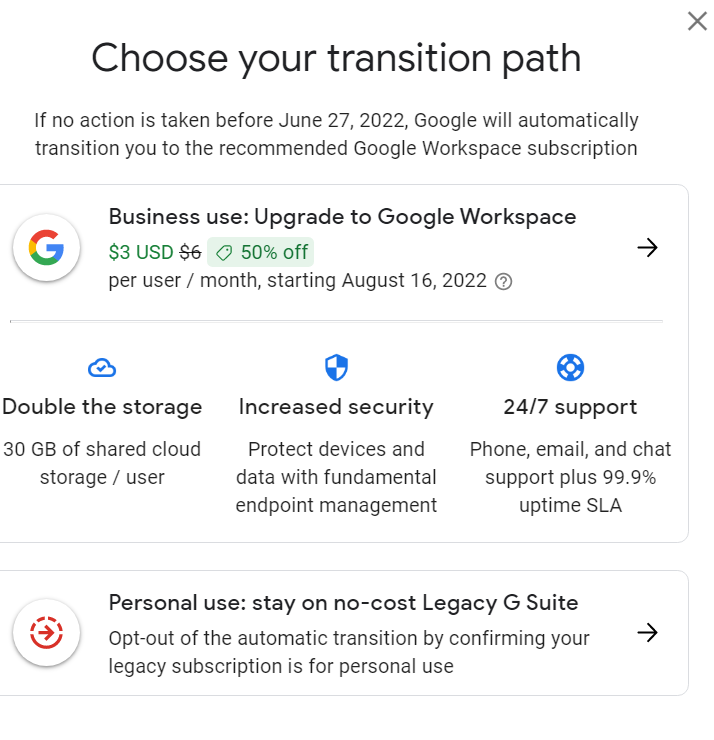






Leave a Reply
64 Comments On "[Personal Accounts Can Opt-Out To Continue Using Legacy G Suite!] Goodbye To Google Legacy G Suite"
All opinions expressed below are user generated and the opinions aren’t provided, reviewed or endorsed by any advertiser or DansDeals.
Have a few clients who will be affected by this.
FYI, if you register your domain through google, you get free email forwarding.
Almost all registrars offer free email forwarding.
What’s the average price there going to charge
Link is in the post. $6-$18 per user per month.
Ouch! If not upgrading I’ll lose my email address & Drive with all its info?
No we’re not talking about regular gmail accounts
improvmx.com
— Free email forwarding
Set up email forwarding in seconds and start receiving and sending emails with your domain name. Absolutely free.
What about noon profit accounts?
Only available at 12pm.
Nonprofits aren’t affected.
Um.. Last time I checked, you-
Helped people find deals …………………………… check.
Helped numerous organizations financially …….. check.
Created a free forum to enhance camraderie ….. check.
Provided a service to help travelers in need ……. check.
Helped promote healthy CC use and avoid debt .. check.
Never worked a day in your life …………………… check.
Sounds like a legit nonprofit to me.
JJ – time to classify DD as a 501(c)3 and get GApps for free.
Regarding trimming accounts:
You can setup aliases for all these addresses, and be able to read them all from one inbox. You can also set up “send from” addresses for each alias.
You can even set each replay email to automatically reply from the addresses that an email was sent to.
The free version has limitations on this. At least for me
Up to 30 aliases per user, unless that’s also changed.
Office 365 is $4/month/user for a “simple” Exchange plan and unlimited shared mailboxes for all your email addresses that don’t need to be logged into directly (there is a workaround that allows you to log in directly, if there is a need for that).
Yeah, have had my name-domain since it started in 2006. It was too good to be true then, and I guess still is. I really want to think this breaks the “don’t be evil” rule, but I rode it for a looooong time.
If you want to have multiple addresses without paying for multiple email users, you can set up aliases in GSuite which are free and serve to forward emails sent to whichever user you want. Or Groups which can forward to multiple users and are also free.
What a choootspow
Exactly what I was thinking!
I am looking into alternatives. At some point transferring and migrating years of e-mails will be easy. I think that any site that I am using ‘Google Login’ with my G-Suite account could easily be setup to just use my e-mail and password.
I think that the bigger problem is all of the Google Data I’ve created using my G-Suite Account:
– Sites Hosted with Google Sites
– Videos uploaded to Youtube
– Google Docs
– Google Voice
I wonder what happens to those?
For years, I remember having conversations with Google treating Google Apps users as second class citizens, where you couldn’t use your GApps for things like Family Sharing or to unlock all of the features of YouTubeTV.
This is going to be ugly, but I am not going from free to $360/year.
DO NOT UPGRADE. YOU WILL LOSE ACCESS TO GOOGLE VOICE AND YOUR NUMBER.
Been a big fan on MXRoute for email plans, though their Black Friday yearly sales aren’t anywhere near what they used to be, but you can get a yearly plan and host as many domains and email addresses as you want, with just a storage limitation, though you need some technical skills to set things up initially, have a plan with them I mostly don’t use, but definitely a good bet for anyone who needs a place to migrate to…
Oh No!!!!
I’ve been using legacy for my business from the very beginning for my businesses.
This is terrible
Your business can’t take a $360 yearly expense?
Were legacy accounts given free domain names without paying yearly fee or is this only for gmails email exchange
You pay about $15 a year for the domain. They take care of email and hosting.
How about self hosting? Linux guys any input?
Just remember that if you’ve purchased apps in the Play Store, if you do not convert to a Workplace subscription you will lose your purchases.
There is no ability to migrate purchases to another account.
Fake News
FYI this is free for non-profits
Go Day did something similar this month. Of you had a catch all email address where any email to xxx@yourdomain.com sent to a forwarding address, you no longer have that option. I had to switch domain hosts to a place where you can still have a catch all in other to avoid this.
Do you mean Go Daddy?
Switch to Office 365 and you can pay $2 per month for all this +
does google even have a customer service just in case something crazy happens and you need to reach them
With a paid subscription
Leaning towards getting 1 account @$6/month and using aliases.
Since Google pulled a similar thing (although not as problematic) with Google photos about 7 months ago, thinking about get 1 account @12/month so also get 2TB for storage and Photos.
Need to figure out migration of about 100,000+ images, including the tagging of several hundred people.
At least “for life” in the Torah gives you 50 years till Yovel
My whole family and I have been on this for many years. I can’t afford $24+ per month just for email and calendars. This is awful.
If you get a Cpanel based web hosting account, you can get free email accounts with your domain name.
This sucks. This is the first I’ve heard about this. I presently host through Dreamhost, I wonder if I can ‘move’ my email addresses to them? I have about 10 email addresses associated w/ my domain/company.
Thanks in advance for input/suggestions.
Reach out to dreamhost and let us know.
Indeed this is bad news. For anyone needing to migrate their mail to local storage or to a new account check out the free version Mailstor for home use. I’ve had great success with it…
https://www.mailstore.com/en/products/mailstore-home/
מענין לענין באותו ענין
Google Voice legacy site is also being discontinued pretty soon. We’ll be losing some functionality, especially of the kind that helped with some “workarounds”.
Wow. This is bad news indeed and even worse with a grandfathered Google Voice number.
Any suggestions for a (preferably free) replacement phone service that includes texting through a browser like Google Voice?
I have a CPanel based webhosting service. For under $100 per year and I get unlimited email accounts, unlimited bandwidth and “more than I could ever need” disk space on their server.
Which company?
IIRC, you can still keep all the email addresses as an alias under one email address. Like this you are only paying for one account and still get to keep all email addresses.
You can set up filters and labels to keep the emails separate. I think that you can also set up “send mail as” for these email addresses and still pay for only one account
Class Action Something?
If you use it for personal for less than 10 accounts there is hope though…
“I guess it’s time to start cutting back from the dozens of free email addresses at my domain, as that will cost a small fortune starting in July.”
You can set up unlimited free Aliass on one email address. All the emails will go into one inbox but they will be treated as seperate emails for other systems
But is there an easy way to move past emails between accounts?
When you delete the user from your management panel it will ask if you want to migrate that user’s data to another account. I only deleted some junk/empty users so did not care how well it worked, but I did tell it to transfer. You may want to start with one and see how it turns out.
Another option : Got Your Back https://github.com/GAM-team/got-your-back
I am using it now to transfer 15G of email from legacy to free account, seems to be doing its job, not plug and play, but not hard either.
You can create a bunch of free gmail addresses and set up email forwarding from your domain registrar to receive those original emails there if you really need to separation of accounts.
You can even set up the ability to send as your own domain using free gmail accounts so to the recipients it will look (almost) transparent.
You first need to set up email forwarding, then go into gmail settings >> see all settings >> accounts and imports >> send mail as >> Put your display name and email address (leave treat as alias checked) and click next >> smtp server = smtp.gmail.com, port = 587, username = your gmail username without the @gmail.com, password = your gmail password (if you have 2FA enabled you need to create an app password and enable less secure apps) and walla you can send as your own domain.
Another tip, you can use your email address with a + between the email address and the @gmail.com (dan+amazon@gmail.com) and you can write there whatever you want and it will still arrive to you, you can then create special rules based on the destination email address (the text after the + stays).
Yes, I added payment info for my 2 legacy accounts.
It’s good to know for people that don’t know, you can have many domains in same Workspace account.
I won’t pay these rates. I may consolidate some emails address using aliases and inbox rules. I would look for a provider that gives me five to ten accounts for a minimal yearly fee or includes it in a domain registration. I may reach out to my internet provider optimum to find out what they offer.
Yandex still has custom domain email free. Not sure if it would be a good option for you because I think their HQ is in Russia. Spam filtering is a bit overly aggressive. Outgoing deliverability seems fine if you have SPF settings input correctly.
This comment didnt age well…
I saw a note about that a few days ago but it wasn’t available to select yet. I guess now I can pause transitioning everything. Wish they would have mentioned it before I moved out my Google Fi account with a $150 credit they assured would move over but didn’t.
Onmail is a great alternative
Ben, onmail.com costs $4.99 a month. I think (didn’t try) https://www.zoho.com/ for $12 Year maybe a better deal.
https://www.zoho.com/mail/
Now they tell us, after they said May 1st was the deadline… Too late for my friends and family. What a headache!
All is not lost if you already signed up for the paid service but used the service for personal use:
“If you transitioned to Google Workspace after January 19, 2022 and used G Suite legacy free edition for personal use, you can contact Support.”
Any info on how I can add another domain name to my current account, or If I can switch the domain name to a differetn one?
They are now offering 70% off for first year ($1.80 per user)
You may want to mention this development at Google, which they just sent me in an email.
*********
Subject: Updating our Google Account inactivity policy
Every day Google works hard to keep you and your private information safe and secure by preventing unauthorized access to your Google Account with our built-in security protections. And keeping you safe means having strong privacy practices across our products that minimize how long we store your personal files and any data associated with them. We want to protect your private information and prevent any unauthorized access to your account even if you’re no longer using our services.
Therefore, we are updating the inactivity period for a Google Account to two years across all our products and services. This change starts rolling out today and will apply to any Google Account that’s been inactive, meaning it has not been signed into or used within a two-year period. An inactive account and any content in it will be eligible for deletion from December 1, 2023.
What this means for you:
These changes do not impact you unless you have been inactive in your Google Account for two years or have not used your account to sign in to any Google service for over two years.
While the changes go into effect today, the earliest we would enforce any account deletion would be December 2023.
If your account is considered inactive, we will send several reminder emails to both you and your recovery emails (if any have been provided) before we take any action or delete any account content. These reminder emails will go out at least 8 months before any action is taken on your account.
After a Google Account is deleted, the Gmail address for the deleted account cannot be used again when creating a new Google Account.
How to keep your account active?
The simplest way to keep a Google Account active is to sign in to the account at least once every two years. If you have signed in to your Google Account recently in the past two years, your account is considered active and will not be deleted.
Other ways to keep your account active include:
Reading or sending an email
Using Google Drive
Watching a YouTube video
Sharing a photo
Downloading an app
Using Google Search
Using Sign in with Google to sign in to a third-party app or service
There are some exceptions to this policy. Examples include: a Google Account with YouTube channels, videos or comments; an account that has a gift card with a monetary balance; or an account that has a published application, for example, one that hosts an app on the Google Play store. Other exceptions to this policy are available here.
Google also offers tools to help manage your Google Account and provide options to back up your data, including the ability to download your data using Google Takeout, and allowing you to plan for what happens to your data if you’re inactive for a specific period of time with the Inactive Account Manager.
Our priority is to make it as easy as possible for you to keep your account active, if you want to, and we’ll ensure you have adequate notice before any account is impacted by this change. So before an account is deleted, Google will send email notifications to the Google Account and its recovery email (if one has been provided). You should verify that your recovery email is up to date.
Learn more
Inactive Google Account Policy
How Google retains data we collect
Updating our inactive account policies (only available in English)
Thank you,
The Google Account team