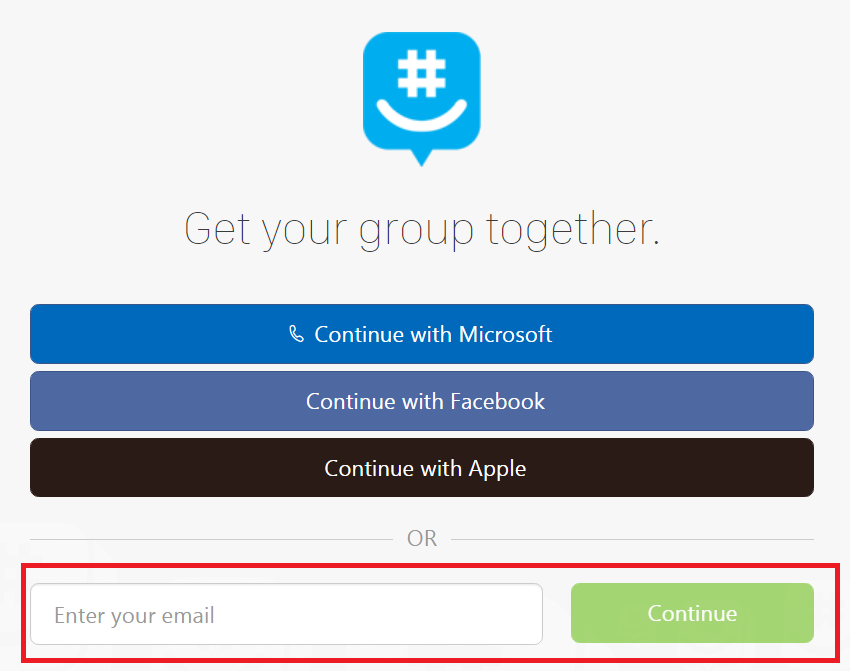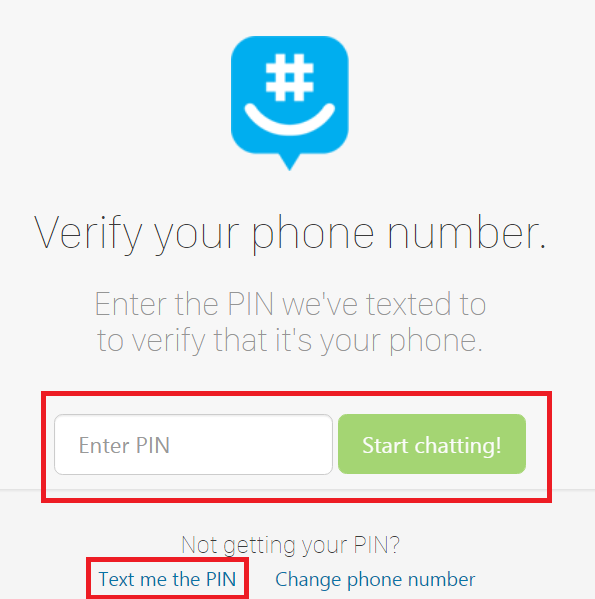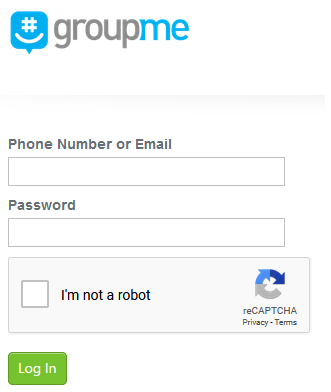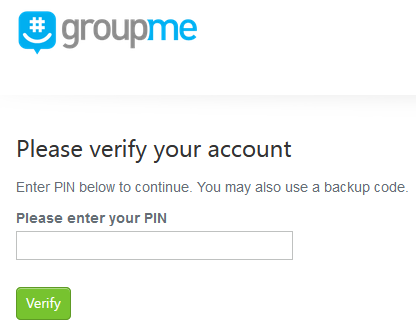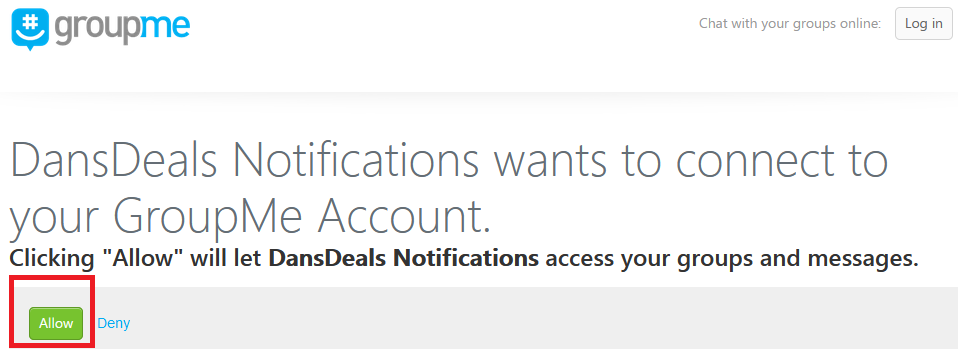Tell your friends to go to www.dansdeals.com/sms to signup for SMS alerts!
Twitter recently turned off SMS notifications without warning. Thousands of DansDeals readers received SMS alerts, so I’ve been looking for options since then.
It’s tricky because the cost of sending out hundreds of messages a month to tens of thousands of readers is astronomical. Free services aren’t tailored to send out millions of monthly messages.
For people with smartphones, there are several good options for push notifications, including Telegram, Twitter, and browser push notifications. The Telegram notifications have been working great, so if you can get the Telegram app, I’d recommend that as the best method of receiving alerts. Whatsapp hasn’t worked for us due to the size of our following and their size limitations.
However for the thousands of DansDeals followers who don’t have a smartphone, but still want to get deal updates, I’ve been looking for solutions.
DansDeals commenter Lcm suggested using Groupme, Twitter, and IFTTT to get SMS alerts to your phone. But setting up that process was laborious and there were long delays to get notifications.
DDF member BAHayman worked his usual magic to simplify the process to just 4 easy steps that will just take a minute to setup and should work without delays. You will need internet access to setup a GroupMe account to start getting SMS alerts, but you won’t need to use it again after you set it up and you won’t need to download any apps.
For now, we’re in beta mode as we work out minor issues based on feedback. Please follow the steps below and give us your feedback on how it works for you!
Step 1: Signup for a GroupMe account with your email address and then enter the cell phone number on which you want to receive deal alerts.
(Note: If you already have a GroupMe account or have the GroupMe app, ensure from the settings menu that “receive messages via SMS” is enabled and then skip to step 3.)
Step 2: Verify your number with GroupMe via a PIN and click start chatting. You can click “text me the pin” if you don’t receive it:
Step 3: Click here to enable SMS notifications of new DansDeals posts.
You’ll have to login to your newly created GroupMe account and verify the PIN they will send to your cell phone.
Step 4: Click the allow button to finish enabling DansDeals SMS notifications to your phone:
You will then be forwarded back to DansDeals with a confirmation that SMS notifications have been set up successfully.
There is no need to download the GroupMe app.
That’s it, you should now get SMS alerts of all DansDeals posts! Share this post with your friends!











![[Updated] Israel Flight Change Policies And Next Bookable Flights For Major Airlines](https://i.dansdeals.com/wp-content/uploads/2020/08/16160333/dansdeals-glitch-fare-1024x538-1-286x150.jpg)

![[Universal Studios Packages For Sale In 10 Minutes] From Bad To Worse: Daily Getaways Is Back, But Is There Anything Worth Trying For?](https://i.dansdeals.com/wp-content/uploads/2024/04/10122037/dg-404x150.png)